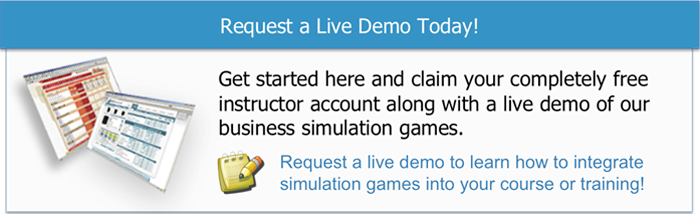So you would like to add some complexity to your business simulation based courses? Or just want to keep it interesting one year to another by slightly changing what decision making areas are available to your students? If you are using Cesim Business Management Simulations, you already know how easy it is to create a new simulations course, but you may yet to give a try to case customization. In this article we will walk you through why you should modify the modules of Cesim business simulation games, where to find them, what you can change, and how to apply them to your course.
So you would like to add some complexity to your business simulation based courses? Or just want to keep it interesting one year to another by slightly changing what decision making areas are available to your students? If you are using Cesim Business Management Simulations, you already know how easy it is to create a new simulations course, but you may yet to give a try to case customization. In this article we will walk you through why you should modify the modules of Cesim business simulation games, where to find them, what you can change, and how to apply them to your course.
Why should you utilize the modularity of Cesim business simulations?
So let's say you are running an Introduction to business course for Undergraduates and although you want to put a challenge to them, you don't want to completely overwhelm them either when starting out with business strategy games. Additionally, you'd want to build a certain amount of graduality into the course. This is a perfect example of a situation in which you'd de-select or reduce certain parameters in the module of your business games, and then unlock them over time throughout the rounds.
Another case in which you might consider modifying the modules is when using the same business simulator games in consecutive years and you would like to avoid repetition. Since there are a multitude of variables you can change, no two courses will be the same, thus keeping it interesting both for you and your students.
Where can you find the simulation modules?
The modules of every Cesim business simulation can be found under Case Management on your Instructor interface. In order to access it, you must first create a new case, name it and select the same simulation from the dropdown menu that your course is running. This will give you an editable case for that business management game, which you can find under Your cases, and by selecting 'Edit parameters' you will be taken to the case editor view with several tabs. One of which will be Modules, and here is where the magic happens!
What can you change in the modules?
Each online simulation game has vastly different decision making areas, thus the elements you can change in the modules will be differ from one another. However in general, the modifiable areas are:
- Market Structure
- Market Area Names
- Currencies
- Decision-making areas (adding/removing)
How can you apply the modules to your course?
Once you have decided on how you want to customize your simulation module, you simply return to the Case management view and click 'Assign'. Here you select the course you'd like to assign the new module to, click 'Change' under the Currently assigned case section and select your newly created case from the dropdown. That's it! Your new case is ready to be experienced by your students, and can even be shared with other instructors using our platform by ticking the 'Shared' button under 'Settings' on the Case management tab.
Have you ever used the modules available in Cesim business simulations? How was the experience? Let us know!