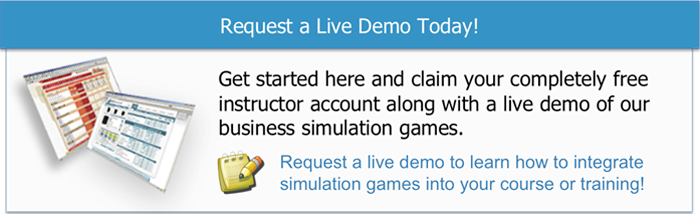This post was partially inspired by Chris Brogan's article: Educators - Google Plus Is For You. No doubt some of you have already experimented with Google's answer to Facebook and Twitter, at least amongst your friends. But according to Chris Brogan, Google Plus has many yet undiscovered potential uses in the classroom as well.
This post was partially inspired by Chris Brogan's article: Educators - Google Plus Is For You. No doubt some of you have already experimented with Google's answer to Facebook and Twitter, at least amongst your friends. But according to Chris Brogan, Google Plus has many yet undiscovered potential uses in the classroom as well.
From business strategy games' point of view, this is most definitely true. With the rise of online distant learning and the increasing need for cross-campus virtual collaboration tools, an array of solutions sprung up that offer a convenient way for educators to boost collaboration in their classes.
In this post, I'd like to take a look at some of the available tools that you can use to share study plans, encourage discussion, and otherwise improve the teamwork in your simulaton based courses.
1. Create a Hangout in Google+
Most likely all of you have heard about Google Plus (or Google+) by now, but whether you have found an actual classroom application for it, that is another question.
With a lot of higher educational institutions already utilizing various robust learning management systems like Moodle and Blackboard, you might wonder what's the point in considering yet another social networking platform? Well the answer lies exactly in the simplicity of Google+ and the fact that it does not require the installation of any software.
Whether you are about to deliver your class kick-off lecture online, organize a virtual group meeting, or have a one on one consultation with a student, you can just fire up a Google Hangout and invite your audience to it. At the moment, the maximum number of people in a hangout is 9, but it seems that's bound to change soon with the upcoming release of Google+ Hangouts on Air, making it an even more useful tool for educators.
Note: Your students must have a Google account to join a Hangout, and you can also organize them into a circle (eg.: Business Simulation Course 2012) to make invitations into your Hangouts easier.
2. Share information and discuss in the course-wide forum
If you are a Cesim customer and want to make sure that your students are always aware of the latest information relevant to your business simulator based course, don't forget to utilize the integrated course-wide messaging system in Cesim business simulation games.
You can share study plans here, (or upload them via the content management system), assignments, Q&A's, course feedback, and any other topic relevant to everyone in your course.
Learn more about the Cesim Instructor platform here.
3. Encourage discussions in the team specific forums
Another tool provided by the Cesim Instructor platform is the team specific discussion forum, where students can share information about their business game strategies, ask questions, and propose solutions to each other in their teams.
This is a great way for students in different geographic areas and time zones to keep in touch and work at their own convenience.
A team might also pose questions to you here, that they do not want to share with the entire group, so it is advised to monitor both the course wide and the team specific forums regularly.
4. Create a Facebook Group for Your Course
While Google+ is great for video conferencing, Facebook is an increasingly valid platform for student communities that want to gather around a specific subject.
Blended, online, and cross-campus virtual courses all benefit from creating a tangible community around their classes. Facebook groups have a number of collaborative features; apart from the most obvious group posting, there is group chat, document sharing, event creation, and photo upload possibility.
You can for example share class photos, create course specific events (class trip, exam) and upload the course syllabus and other relevant materials.
5. Urge students to join the Cesim Global Community
If your students would like to discuss with other students from around the globe, or get in touch with our support team, there is a Cesim Global Student Community that is open for all past and current players of Cesim business simulations.
For dispersed virtual teams, this just might be the community that can provide them with timely advice (but never solutions) about how to proceed if they are stuck or just feeling like sharing their experiences with other players around the world.
There are naturally many more ways to foster collaboration in geographically distant and/or online business simulation based courses. What would you add to the list? What is your experience with collaboration amongst students in courses like this?
Looking for the best strategies to ensure the smooth integration of the simulation and hopefully to achieve the maximum teaching and learning benefits?
Extending reading: 6 Effective Business Simulation Games Teaching Strategies >>>>