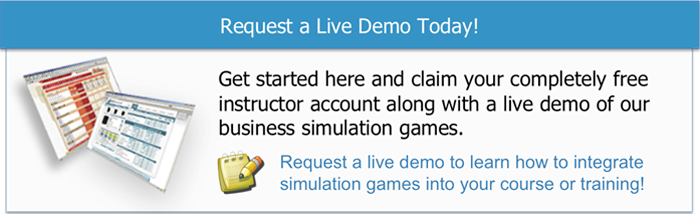There are several ways of assessing your students' performance in Cesim Business Simulations. One of them is using the Quiz function, and with the new questionnaire engine in the Cesim Instructor admin interface, you will have complete freedom over the questions that go into the final quiz for each individual student.
There are several ways of assessing your students' performance in Cesim Business Simulations. One of them is using the Quiz function, and with the new questionnaire engine in the Cesim Instructor admin interface, you will have complete freedom over the questions that go into the final quiz for each individual student.
So what do you need to know to get started? First of all, if you have already used the quiz tool before, you may have noticed that you had a selection of pre-made questions to choose from. Now, you will have the chance to create your own set of questions in addition to the default ones created by us.
Furthermore, when creating your questionnaire, you will be able to select either of the following three question types:
- Normal (specified questions)
- Random (randomized collection of questions)
- Variable (participants will be shown a different composition of questions)
The latter is especially useful if you want to ensure that no two students get the same question.
Dimension is a way to measure competence in different business functions and to distribute scores to dimensions that can also take input from decision evaluation and/or other sources at a later stage. In our questionnaire engine you will be able to measure student understanding of the following dimensions:
- Financial analysis
- Financial management
- Marketing management
- Operations management
- Human resources management
- Strategy (and International business)
- Corporate social responsibility
Now that you understand the basic tenets of a quiz in Cesim business simulation games, let's look at the specific steps of creating your own using our questionnaire creator.
How to Create a Questionnaire
1. Create a New Question
The following steps are included in the process of creating a new question:
1. Select the simulation
2. Select the language
3. Select the dimension
4. Write the question text
5. Choose the number of options
6. Write the answer option texts
7. Choose the dimension for each answer option
8. Choose the correct answer for each question
9. Add optional tags for search purposes
10. Save the question
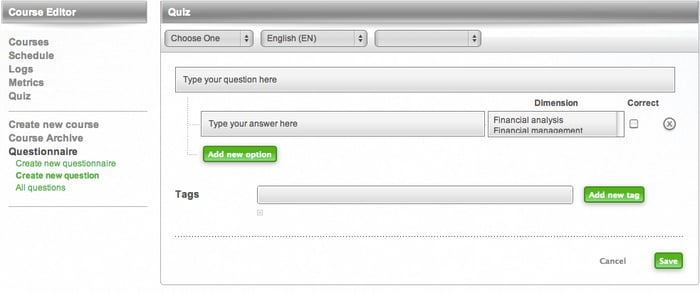
2. Quiz Assembler
The quiz assembler is used to construct quizzes that can be used as many times as you want. In the first phase, you need to pick a name for the quiz and then determine the search parameters to look for appropriate questions in your question bank that consists of Cesim generated questions and your own questions. Questions can be searched based on simulation, language, tags and creator status.

3. Search Questions
Questions that match your search parameters will show up under search results. Options can be reviewed by clicking on the question name.

4. Construct the Quiz
The last step in creating a new quiz is to pick appropriate questions for the quiz. This can be done in one of three ways that can complement each other: normal, random and variable. Choosing normal question type means that every question you pick will be displayed to each participant that takes the quiz. Random variable allows you to quickly pick questions randomly from a larger selection. Variable type allows you to pick x number of questions from y sized selection so that students will get different sets of questions. Questions are always shown to the students in random order.


5. Student Interface
Once assigned to a course, your quiz will appear on the students' business game interface as seen below.
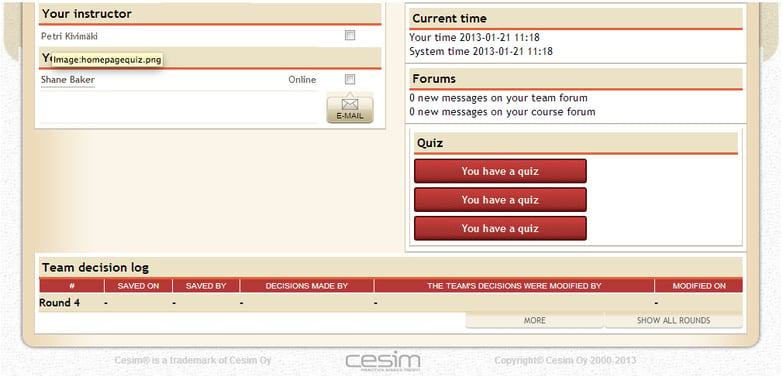
Hopefully, this guide helped you in getting started with our questionnaire engine and put you on the path of creating highly individualized quizzes for your students.
Future developments for the tool include the ability to add multiple tags in one go, a separate section for the question list, the ability to edit and delete questions, and more quiz scores and metrics.
Pre-made questions are currently only available for the Cesim Global Challenge business strategy simulation game, Cesim SimBrand marketing simulation game, and Cesim OnService small business simulation game.