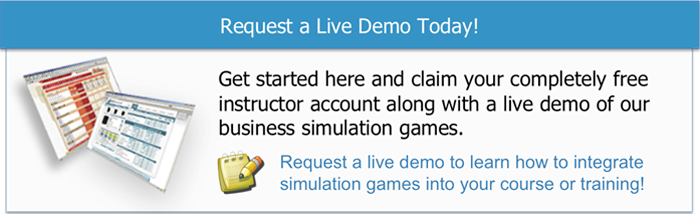The autumn is once again here and many of you are no doubt already busy with running courses, answering questions from students, and generally being completely swamped with work. What better time to get an update about some great new features that we have just rolled out that can help you make the most out of your business simulation courses?
The autumn is once again here and many of you are no doubt already busy with running courses, answering questions from students, and generally being completely swamped with work. What better time to get an update about some great new features that we have just rolled out that can help you make the most out of your business simulation courses?
We've collected a list of recent updates to our system that can significantly improve the experience you and your students will have with Cesim business simulation games. You'll now have a lot more customization possibilities in some of our business strategy games, a brand new case in our flagship product, a revamped case management system, and much more. Read on to find out the details!
1. New Case for Cesim Global Challenge
Cesim is proud to present an alternative case for the Cesim Global Challenge strategy simulation. The new case presents a situation where the world is in financial crisis, and the companies have less established places in the market. Own production is generally cheaper than in the original case, while outsourcing is more expensive than before. The total number of facilities is also lower in the beginning, meaning that careful planning and accurate estimations are more essential than ever. The global markets are also much less prone to large growth spurts during difficult times. The network infrastructure on the other hand is at a more developed level in the starting situation, allowing for greater utilization of developing new technologies early.
In summary, the main differences compared to the original case are:
- 8 production facilities in the US, instead of 12
- Cheaper to produce in-house than before, more expensive to outsource than before
- Lower initial demand in all markets
- Slower growth across all markets, but also less erratic
- Initial network coverage favors early research of Tech 2
- Economies of scale and planning penalty are higher than before, while the learning curve effect and volume-related discounts are slightly lower
- Not utilizing outsourcing also results in considerably lower maximum outsourcing capacity for the team
- Costs of keeping inventory are significantly lower than before
- Plant investments are now slightly cheaper
2. Change In Terminology
We have decided to use a new term for the old "Group", to avoid confusion with the term "Team". The new term to be used is "Universe", which is commonly used in the industry to describe such independent game instances. In summary, the structure goes as shown below:
Instructor account: Can hold any number of courses of any type
Course: A course can hold multiple universes, if the number of students within the course would otherwise make teams larger than preferred. Cannot have multiple simulation types
Universe: Considered to be one independent market, where a number of teams compete with each other. Multiple universes within a course do not compete with each other, and can even have different cases from each other.
Team: Consists of 1-8 players, who compete with other teams within their universe
Player: A decision maker within a single team
3. Revised Case Management System
The Cesim Instructor interface has received a revamped case selection functionality. When changing the default case of a simulation, you may have some alternative Cesim cases to choose from, or if you have previously made your own custom cases, they will also be easily available. Here's how it works in more detail.
On the "Case management" page of the instructor user-interface, the "Assign" function has been rethought. Using this tool, you may now change the case for either the entire course, or each universe separately. To change the case of the course, simply click "Change case", and from the opening window find the drop-down menu at the top. This opens a list of all the available cases, including both Cesim cases and custom cases. If you wish to have different cases for different universes within the course, you may do so by clicking the desired green pen icon in the "Universes" section below the course case selection area.
4. Customization Possibilities In Multiple Simulations
It is now possible to customize the markets used in the simulation, along with the currencies used. Doing so will update the new names and currencies to everywhere they are used. Using custom names is easy, and can be done by following the instructions below.
From your instructor UI, navigate to "Case Management". The landing page will show a list of all your cases, as well as the simulation type used by the case. You may edit the market names and currency types of any Cesim SimFirm and Cesim OnService case, and the currency type of any Cesim Hospitality case by clicking the green "Edit Parameters" link on the right. In the page that opens, simply click open the "Modules" page, and from there use the drop-down menus to enable custom names for the desired markets, followed by typing in the desired market name. You may also change the currency type here, if necessary.
After doing so, there is no need to do anything else. In any course using the case, the business game will start using the new market names and currencies automatically.
5. Market Research Analyzers for Cesim SimBrand
Instructors now have a powerful tool in for Cesim SimBrand marketing management simulation to analyze the success of individual products offered by the teams. At the Results->Market Research page of the Instructor UI, each product type will now have a blue Analyzer button, which opens that particular products' detailed information. Here you see the detailed effects of the teams decisions on the previous round in terms of marketing and channel investments, pricing decisions, etc.